[JAVA] CK 에디터에서 이미지를 S3에 저장하기
내년에 매거진 형식의 프로젝트가 진행될 예정이다.
그래서 CK 에디터에서 업로드된 이미지를 어떻게 처리할지 생각해보았다.
우선 CK 에디터에서 이미지를 첨부하게 되면 base64 코드로 반환해준다.
이 상태로 PostgreSQL 데이터베이스에 저장을 해보았고, 어떤 점이 문제가 되는지 알아보았다.
테스트 파일 용량
- 1.9M JPG
- 6.3M JPG
- 10.3M JPG
위와 같이 3개의 파일을 업로드해서 저장해보았다.
데이터베이스 용량 변화
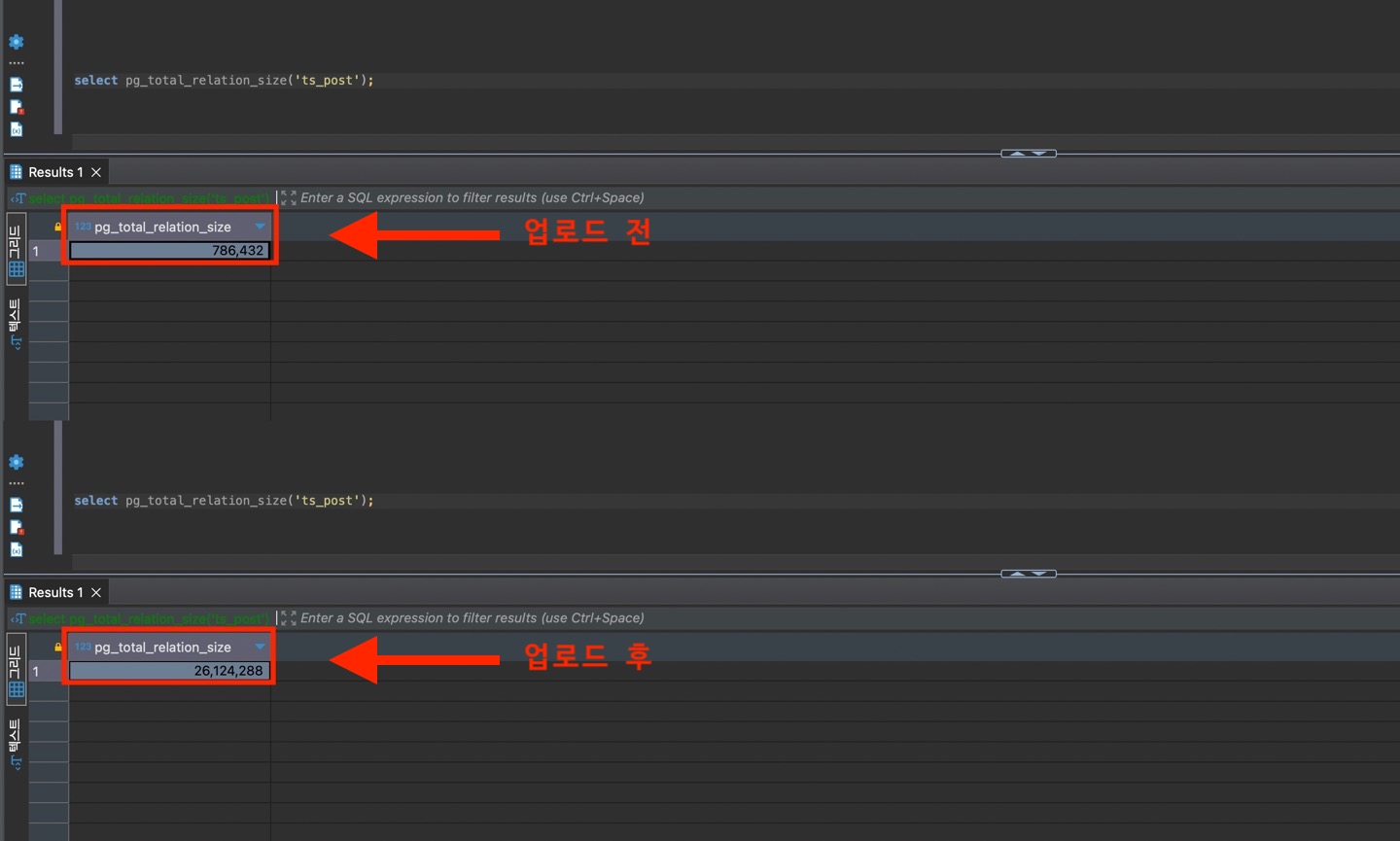
전과 비교했을 때 대략 33배 차이가 난다.
데이터베이스 속도 변화
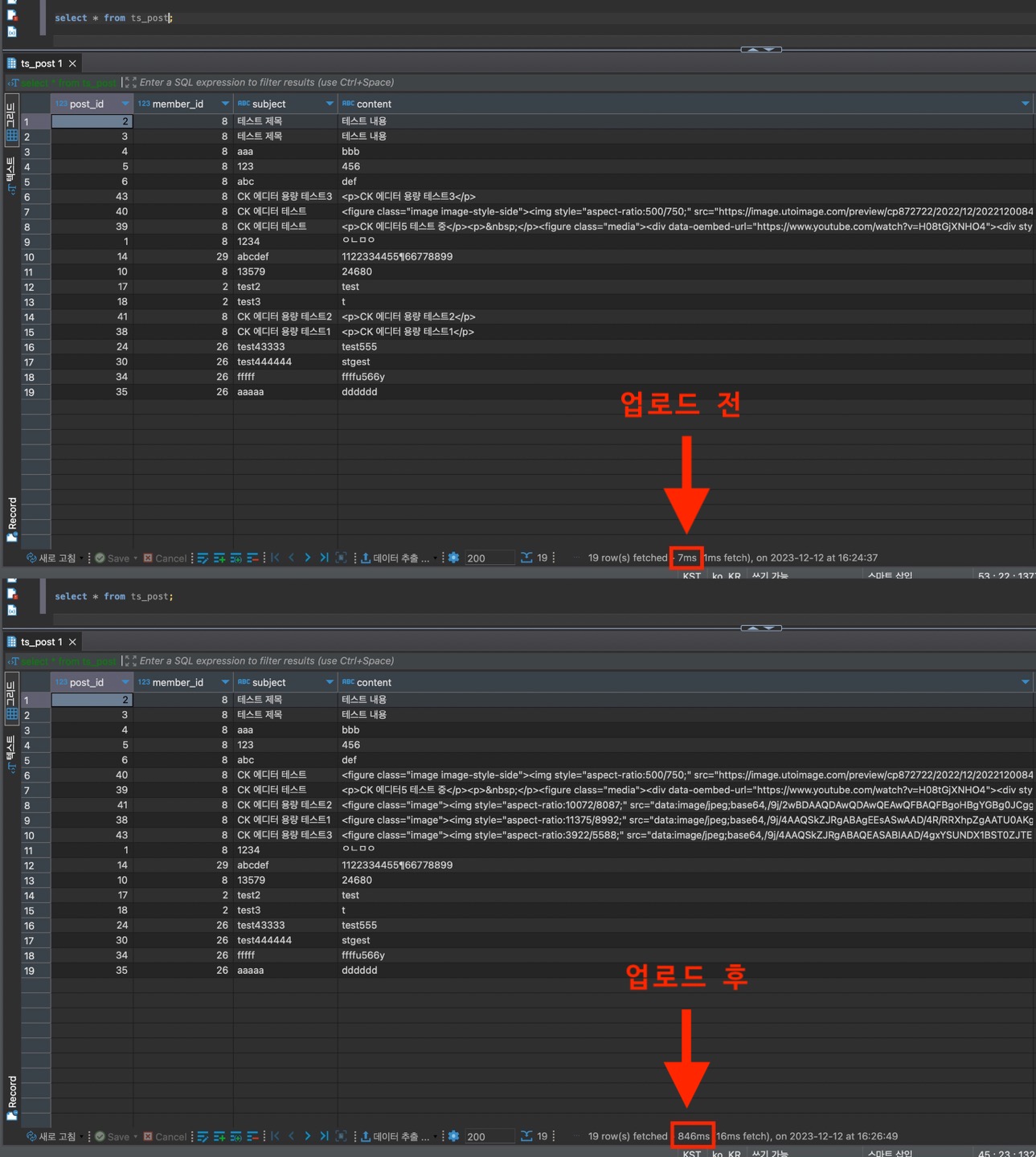 물론, 조회 속도도 대략 120배 차이가 났다.
물론, 조회 속도도 대략 120배 차이가 났다.
에디터 이미지를 S3에 저장하게 된 이유
데이터베이스 성능만 봤을 때에도 업로드 된 채로 이미지를 저장하는 건 옳지 않다고 생각된다.
이 뿐만이 아니라 대용량 이미지를 base64 코드로 저장하고 페이지를 로딩하게 되면 깜빡이는 현상도 나타난다.
또한, 이미지 용량이 커지면 커질수록 base64 길이도 길어지는데 이렇게 되면 서버 설정에 따라 max size 에러가 발생할 수도 있다.
결론은 에디터에서 이미지를 업로드 된 채로 저장하면 안된다.
그래서 나는 S3에 저장하기로 했다.
이제 아래부터는 CK 에디터에서 이미지 업로드할 때 S3로 저장되는 프로세스를 남기려고 한다.
Gradle
implementation platform(‘software.amazon.awssdk:bom:2.21.1’)
implementation ‘software.amazon.awssdk:s3’
JavaScript
1
2
3
4
5
6
7
8
9
10
11
12
13
14
15
16
17
18
19
20
21
22
23
24
25
26
27
28
29
30
31
32
33
34
35
36
37
38
39
40
41
42
43
44
45
46
47
48
49
50
51
52
53
54
55
56
57
58
59
60
61
62
63
64
65
66
67
68
69
70
71
72
73
74
75
76
77
78
79
80
81
82
83
84
85
86
87
88
89
90
91
92
93
94
95
96
97
98
99
100
101
102
103
104
105
106
107
108
109
110
111
112
113
114
115
116
117
class UploadAdapter {
constructor(loader) {
this.loader = loader;
}
upload() {
return this.loader.file
.then(file => new Promise((resolve, reject) => {
const type = window.editor.sourceElement.getAttribute("data-type") ?? null;
const path = window.editor.sourceElement.getAttribute("data-id") ?? null;
if (!type) {
reject('업로드 타입이 없습니다.');
}
const formData = new FormData();
formData.append(_csrf_header, _csrf);
formData.append('file', file);
if (type !== null) {
formData.append('type', type);
}
if (path !== null) {
formData.append('path', path);
}
axios({
url: '/uploads/editors',
method: 'post',
data: formData,
headers: {
'Content-Type': 'multipart/form-data'
}
}).then(response => {
resolve({ default: response.data });
}).catch(error => {
reject('업로드에 실패하였습니다.');
});
}));
}
}
function customUploadAdapterPlugin(editor) {
editor.plugins.get('FileRepository').createUploadAdapter = (loader) => {
return new UploadAdapter(loader);
};
}
// CK EDITOR 옵션
const editorOptions = {
removePlugins: ['MediaEmbedToolbar', 'Title'],
extraPlugins: [customUploadAdapterPlugin],
toolbar: {
items: [
'undo', 'redo',
'|', 'heading',
'|', 'fontSize', 'fontFamily', 'fontColor', 'fontBackgroundColor',
'|', 'bold', 'italic', 'underline', 'strikethrough', 'subscript', 'superscript', 'code',
'|', 'alignment',
'|', 'link', 'insertImage', 'resizeImage', 'mediaEmbed',
'|', 'blockQuote', 'insertTable', 'sourceEditing', 'codeBlock', 'htmlEmbed', 'horizontalLine',
'|', 'bulletedList', 'numberedList', 'todoList', 'outdent', 'indent'
]
},
heading: {
options: [
{ model: 'paragraph', title: 'Paragraph', class: 'ck-heading_paragraph' },
{ model: 'heading1', view: 'h1', title: 'Heading 1', class: 'ck-heading_heading1' },
{ model: 'heading2', view: 'h2', title: 'Heading 2', class: 'ck-heading_heading2' },
{ model: 'heading3', view: 'h3', title: 'Heading 3', class: 'ck-heading_heading3' },
{ model: 'heading4', view: 'h4', title: 'Heading 4', class: 'ck-heading_heading4' },
{ model: 'heading5', view: 'h5', title: 'Heading 5', class: 'ck-heading_heading5' }
]
},
fontFamily: {
options: [
'Arial', 'sans-serif', 'serif', 'Helvetica', 'Courier New', 'Courier', 'monospace', 'Georgia', 'Lucida Sans Unicode', 'Lucida Grande', 'Tahoma', 'Geneva', 'Times New Roman', 'Times', 'Verdana, Geneva'
]
},
fontSize: {
options: [
10, 12, 14, 16, 18, 20, 22, 24, 26, 28, 30, 32, 34, 36
]
},
shouldNotGroupWhenFull: true,
placeholder: '',
mediaEmbed: {
previewsInData: true
},
link: {
decorators: {
addTargetToExternalLinks: {
mode: 'automatic',
callback: url => /^(https?:)?\/\//.test( url ),
attributes: {
target: '_blank',
}
}
}
}
};
const editorIdName = "#content";
window.addEventListener('load', function() {
let editorElement = document.querySelector(editorIdName);
if (editorElement) {
ClassicEditor
.create(editorElement, editorOptions)
.then(editor => {
window.editor = editor;
})
.catch(error => {
console.log(error);
});
}
});
여기서 확인할 부분은 UploadAdapter 클래스이다.
서버에 type과 path를 전송하는 이유는 CK 에디터를 여러 페이지에서 사용할 수 있고, S3에서 경로를 분리하여 처리하기 위해서이다.
UploadService
1
2
3
4
5
6
7
8
9
10
11
12
13
14
15
16
17
18
19
20
21
22
23
24
25
26
27
28
29
30
31
32
33
34
35
36
37
38
39
40
41
42
43
44
45
46
47
48
49
50
51
52
53
54
55
56
57
58
59
60
61
62
63
64
65
66
67
68
69
70
71
72
73
74
75
76
77
78
79
80
81
82
83
84
85
86
87
88
89
90
91
92
93
94
95
96
97
98
99
100
101
102
103
104
105
106
107
108
109
110
111
112
113
114
115
116
117
118
119
120
121
122
@Service
@RequiredArgsConstructor
@Slf4j
public class UploadService {
private final S3Client s3Client;
private final FileUploadRepository fileUploadRepository;
private static final String EDITOR_UPLOAD_PATH = FileUtil.EDITOR_UPLOAD_PATH;
private static final String FILE_UPLOAD_PATH = FileUtil.FILE_UPLOAD_PATH;
private static final String TEMP_PATH = FileUtil.TEMP_PATH;
@Value("${spring.cloud.aws.cdn.url}")
private String cdnUrl;
@Value("${spring.cloud.aws.s3.bucket}")
private String bucketName;
/**
* S3 업로드
*/
private UploadResponse upload(MultipartFile file, String path) {
String filename = null;
String key = null;
try {
filename = getGenerateFileName(file.getOriginalFilename());
key = path + filename;
PutObjectRequest putObjectRequest = PutObjectRequest.builder()
.bucket(bucketName)
.key(key)
.contentType(file.getContentType())
.build();
s3Client.putObject(putObjectRequest, RequestBody.fromBytes(file.getBytes()));
return UploadResponse.builder()
.originalFilename(file.getOriginalFilename())
.generatedFilename(filename)
.key(key)
.build();
} catch (S3Exception | IOException e) {
log.error("[S3 UPLOAD ERROR] KEY: {}, ORIGIN_FILE_NAME: {}", key, file.getOriginalFilename(), e);
throw new Exception("파일 업로드에 실패하였습니다.");
}
}
/**
* S3 복사
*/
public void copy(String originKey, String newKey) {
try {
CopyObjectRequest copyObjectRequest = CopyObjectRequest.builder()
.sourceBucket(bucketName)
.sourceKey(originKey)
.destinationBucket(bucketName)
.destinationKey(newKey)
.build();
s3Client.copyObject(copyObjectRequest);
} catch (S3Exception e) {
log.error("[S3 COPY ERROR] ORIGIN_KEY: {}, NEW_KEY: {}", originKey, newKey, e);
throw new Exception("파일 복사에 실패하였습니다.");
}
}
/**
* S3 삭제
*/
public void delete(String key) {
try {
DeleteObjectRequest deleteObjectRequest = DeleteObjectRequest.builder()
.bucket(bucketName)
.key(key)
.build();
s3Client.deleteObject(deleteObjectRequest);
} catch (S3Exception e) {
log.error("[S3 DELETE ERROR] KEY: {}", key, e);
throw new Exception("파일 삭제에 실패하였습니다.");
}
}
/**
* 에디터 업로드
*/
public String editorUpload(EditorUploadRequest request) {
if (request.getPath() == null) {
request.setPath(TEMP_PATH);
}
String path = EDITOR_UPLOAD_PATH + "/" + request.getType() + "/" + request.getPath() + "/";
UploadResponse uploadResponse = upload(request.getFile(), path);
return cdnUrl + "/" + uploadResponse.getKey();
}
/**
* 에디터 내용에서 tmp 폴더에 있는 이미지를 찾아서 새로운 경로로 이동
*/
public String getEditorMoveImageFromTmp(String content, Long key) {
String decodeContent = StringEscapeUtils.unescapeHtml4(content);
String pattern = cdnUrl + "/" + EDITOR_UPLOAD_PATH + "([^\"']*" + TEMP_PATH + "[^\"']*)";
Pattern urlPattern = Pattern.compile(pattern);
Matcher matcher = urlPattern.matcher(decodeContent);
String newContent = decodeContent;
while (matcher.find()) {
String fullUrl = matcher.group(0);
String originKey = fullUrl.replace(cdnUrl + "/", "");
String newKey = originKey.replace("/" + TEMP_PATH + "/", "/" + key + "/");
copy(originKey, newKey);
delete(originKey);
newContent = newContent.replace(originKey, newKey);
}
return StringEscapeUtils.escapeHtml4(newContent);
}
}
PostService
1
2
3
4
5
6
7
8
9
10
11
12
13
14
15
16
17
18
19
20
21
@Service
@RequiredArgsConstructor
public class PostService {
private final PostRepository postRepository;
private final MemberRepository memberRepository;
private final UploadService uploadService;
@Transactional
public void create(PostCreate postCreate) {
...
Member member = memberRepository.findById(memberId).orElseThrow(NotExistDataException::new);
Post post = postCreate.toEntity(member);
postRepository.save(post);
// 이미지 이동 후 컨텐츠 다시 저장
String newContent = uploadService.getEditorMoveImageFromTmp(postCreate.getContent(), post.getId());
post.updateContent(newContent);
postRepository.save(post);
}
}
정리가 되지 않은 코드이긴 하지만 저장되는 프로세스만 확인하면 될 것 같다.
- 글이 처음 작성될 때는 primary key 값이 생성 전이기 때문에 이미지 업로드 될 때 임시 경로에 이미지를 저장해둔다.
- 글이 실제 저장될 때 에디터 컨텐츠에서 이미지 임시 경로를 찾아서 실제 경로(primary key 값이 있는 경로)로 치환해준다.
- S3에서는 임시 경로에서 이미지를 실제 경로로 복사한 후에 임시 경로에 있는 이미지는 삭제한다.
여기에서 이미지를 Webp 형식으로 컨버팅까지 하면 GOOD 👍
Leave a comment